Introduction
Import from URL/Link allows you to import data from a publicly available file, or if a table exists on a webpage Gigasheet will automatically extract the data when possible.
How to get there
Login to Library > + New Upload from the Recent teb, or the yellow +New button when on other workspaces.
In Recent:

In My Files and other workspaces, look for the yellow +New button:
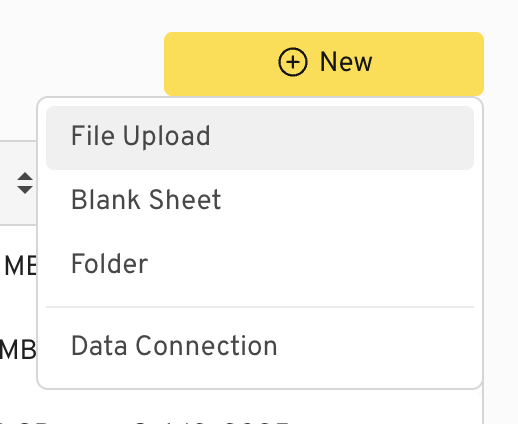
Next, click the Link button in the popup (bottom right).

Next, you will be prompted to paste the download link.
Was this article helpful?
That’s Great!
Thank you for your feedback
Sorry! We couldn't be helpful
Thank you for your feedback
Feedback sent
We appreciate your effort and will try to fix the article